HTML custom block
This module can display a custom html block.
As example we will add a weather widget created on https://weatherwidget.io
Confige your widget on weatherwidget.io. Copy-paste the widget code into a html-file in the custom folder.
Example for Amsterdam:
<a class="weatherwidget-io" href="https://forecast7.com/en/52d374d90/amsterdam/" data-label_1="AMSTERDAM" data-theme="original" >AMSTERDAM</a>
<script>
!function(d,s,id){var js,fjs=d.getElementsByTagName(s)[0];if(!d.getElementById(id)){js=d.createElement(s);js.id=id;js.src='https://weatherwidget.io/js/widget.min.js';fjs.parentNode.insertBefore(js,fjs);}}(document,'script','weatherwidget-io-js');
</script>
Copy this code into a file custom/weatherwidget.html
Create a block containing the htmlfile parameter:
blocks['weatherwidget'] = {
htmlfile: 'weatherwidget.html'
}
Add “weatherwidget” to a column:
columns[1]['blocks'] = [
'weatherwidget',
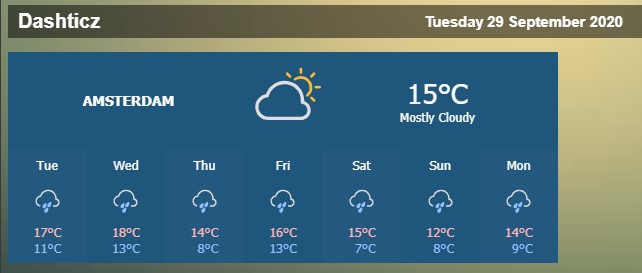
Parameters
Parameter |
Description |
|---|---|
htmlfile |
Filename of the html code (relative to custom/) |
margin |
|
title |
|
width |
The block width |
icon |
The icon to show in the block. Default no icon. |
image |
The image to use instead of an icon. Location is relative to |