Cameras
This has been designed mainly for those users with several cameras, which provide both an image stream and a video stream.
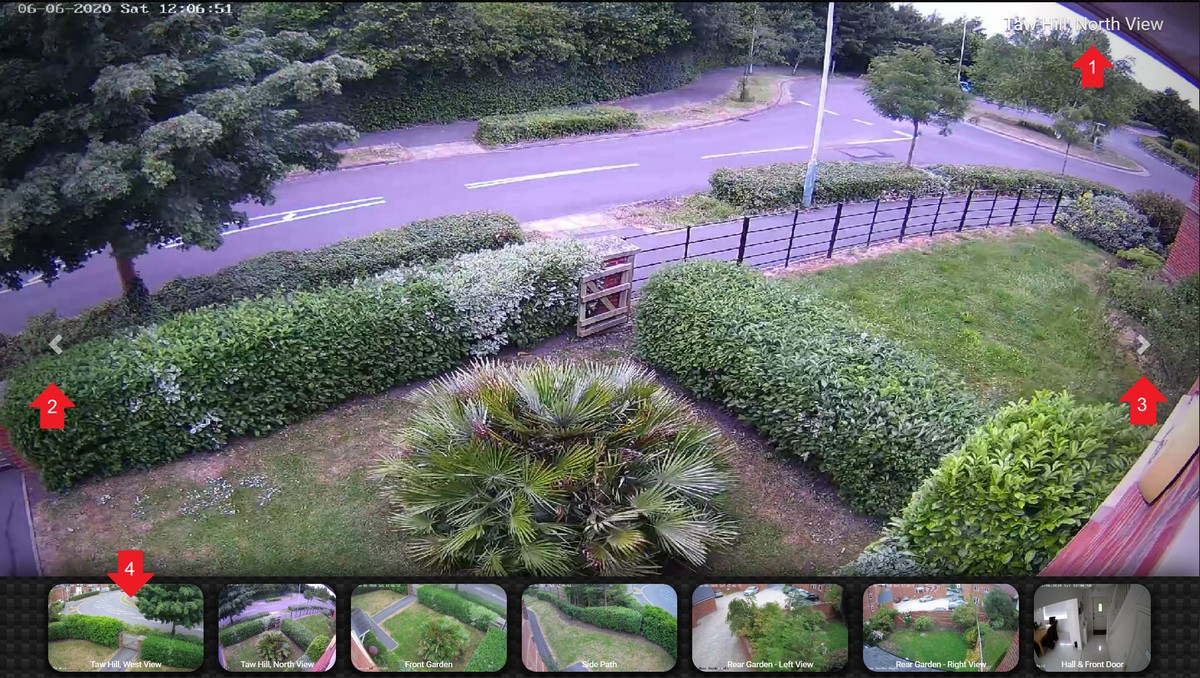
Each camera can display the title on the top right of the screen and in the tray
You can select the left icon to navigate left on the camera carousel
You can select the right icon to navigate right on the camera carousel
The images in the tray now refresh every n seconds (block refresh parameter)
blocks["cameras"] = {
type: "camera",
cameras: [
{
title: "Taw Hill, West View",
imageUrl: "http://192.168.1.123:4567/videoQW.mjpg?image",
videoUrl: "http://192.168.1.123:4567/videoQW.mjpg?video",
},
{
... (add further cameras here or remove this line)
},
{
title: "Hall & Front Door",
imageUrl: "http://192.168.1.123:4567/videoHL.mjpg?image",
videoUrl: "http://192.168.1.123:4567/videoHL.mjpg?video",
},
],
width: 6,
height: 250,
refresh: 0.5,
traytimeout: 3,
slidedelay: 3,
forcerefresh: 1,
};
Camera parameters
Parameter |
Description |
|---|---|
type |
|
cameras |
|
imageUrl |
|
videoUrl |
|
title |
|
refresh |
|
traytimeout |
|
slidedelay |
|
forcerefresh |
|
Usage
Example of a single camera block:
blocks['garage_cam'] = {
type: 'camera',
imageUrl: 'http://192.168.1.234:5678?res=640x480&snapshot=1',
videoUrl: 'http://192.168.1.234:5678?res=1920x1080&fps=15',
refresh: 1,
width: 6,
height: 300
}
Camera troubleshooting
There are several challenges with camera’s:
Find the right url
Solve authorization (username/password)
Finding the right url
For the imageURL parameter Dashticz expects a still image, although a mjpeg video will also work.
For the videoURL parameter Dashticz expects a video in MJPEG format.
If the video URL is not provided, then Dashticz will use the imageURL instead.
For most camera’s the correct URL can be found via the following page:
Some cheap camera’s only provide a RTSP link. RTSP is not supported in most browsers, and cannot be displayed via Dashticz. If you only have a RTSP link you have to use a third-party application for transcoding. See below.
Third party video conversion
If your camara only provides a RTSP stream, then the stream needs recoding into JPEG images and a MJPEG video stream. Users reported success with the following tools:
For Motioneye a Docker image exists, which works very well. Read: https://github.com/ccrisan/motioneye/wiki/Install-In-Docker
I’m considering to (optionally) add Motioneye to the Dashticz autoinstall script. If this would be usefull, leave a message in the Dashticz forum.