Clocks
Station Clock

This is an ‘old fashioned’ station clock. http://www.3quarks.com/en/StationClock
You can add the station clock to a column with:
columns[1]['blocks'] = ['stationclock'];
Block parameter
Parameter |
Description |
|---|---|
size |
Size of the stationclock in pixels. The default size of the station clock is the column width.
200 The clock will have a width and height of 200 pixels |
scale |
Scale factor for the width of the clock. Should be smaller than 1
0.75: Scales the clock down to 75% (default 1 = 100%). |
body |
clock body (Uhrgehäuse) |
dial |
stroke dial (Zifferblatt) |
hourhand |
clock hour hand (Stundenzeiger) |
minutehand |
clock minute hand (Minutenzeiger) |
secondhand |
clock second hand (Sekundenzeiger) |
boss |
clock boss (Zeigerabdeckung) |
minutehandbehavior |
minute hand behavior |
secondhandbehavior |
second hand behavior |
The value for all the configuration parameters can be found in the code block below:
// clock body (Uhrgehäuse)
StationClock.NoBody = 0;
StationClock.SmallWhiteBody = 1;
StationClock.RoundBody = 2;
StationClock.RoundGreenBody = 3;
StationClock.SquareBody = 4;
StationClock.ViennaBody = 5;
// stroke dial (Zifferblatt)
StationClock.NoDial = 0;
StationClock.GermanHourStrokeDial = 1;
StationClock.GermanStrokeDial = 2;
StationClock.AustriaStrokeDial = 3;
StationClock.SwissStrokeDial = 4;
StationClock.ViennaStrokeDial = 5;
//clock hour hand (Stundenzeiger)
StationClock.PointedHourHand = 1;
StationClock.BarHourHand = 2;
StationClock.SwissHourHand = 3;
StationClock.ViennaHourHand = 4;
//clock minute hand (Minutenzeiger)
StationClock.PointedMinuteHand = 1;
StationClock.BarMinuteHand = 2;
StationClock.SwissMinuteHand = 3;
StationClock.ViennaMinuteHand = 4;
//clock second hand (Sekundenzeiger)
StationClock.NoSecondHand = 0;
StationClock.BarSecondHand = 1;
StationClock.HoleShapedSecondHand = 2;
StationClock.NewHoleShapedSecondHand = 3;
StationClock.SwissSecondHand = 4;
// clock boss (Zeigerabdeckung)
StationClock.NoBoss = 0;
StationClock.BlackBoss = 1;
StationClock.RedBoss = 2;
StationClock.ViennaBoss = 3;
// minute hand behavoir
StationClock.CreepingMinuteHand = 0;
StationClock.BouncingMinuteHand = 1;
StationClock.ElasticBouncingMinuteHand = 2;
// second hand behavoir
StationClock.CreepingSecondHand = 0;
StationClock.BouncingSecondHand = 1;
StationClock.ElasticBouncingSecondHand = 2;
StationClock.OverhastySecondHand = 3;
Config settings
To maintain backwards compatibility the station clock defaults can be set with the following config settings:
Settings |
Description |
|---|---|
boss_stationclock |
shows hands red axis cover
'RedBoss' 'NoBoss' 'BlackBoss' 'RedBoss' 'ViennaBoss' |
hide_seconds_stationclock |
true Hides second handfalse Default. Show second hand. |
Basic clock

This is the standard clock. You can add this clock to a column with:
columns[1]['blocks'] = ['basicclock'];
Or define a custom block as follows:
blocks['myclock'] = {
type: 'basicclock'
}
columns[1]['blocks'] = ['myclock'];
Block parameter
Parameter |
Description |
|---|---|
width |
block width
1 .. 12: (default 12). |
size |
Size of the basic clock in pixels. The default size of the basic clock is the column width.
200 The clock will have a width of 200 pixels |
scale |
Scale factor for the width of the clock. Should be smaller than 1
0.75: Scales the clock down to 75% (default 1 = 100%). |
Flipclock
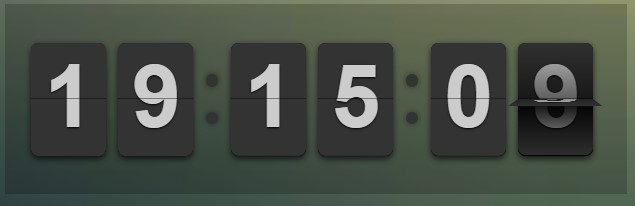
You can add the flipclock to a column with:
columns[1]['blocks'] = ['flipclock'];
Or define a custom block as follows:
blocks['myclock'] = {
type: 'flipclock'
}
columns[1]['blocks'] = ['myclock'];
Block parameter
Parameter |
Description |
|---|---|
width |
block width
1 .. 12: (default 12). |
size |
Size of the flipclock in pixels. The default size of the flip clock is the column width.
200 The clock will have a width of 200 pixels |
scale |
Scale factor for the width of the clock. Should be smaller than 1
0.75: Scales the clock down to 75% (default 1 = 100%). |
showSeconds |
true: (=default) Show secondsfalse: Hide seconds |
clockFace |
24: 24 hour clock12: 12 hour clock |
Hayman clock
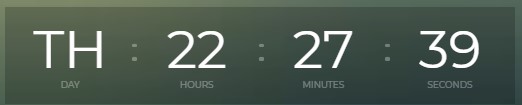
Clock by Emily Hayman. Design based off: https://dribbble.com/shots/2271565-Day-095-Time-is-Money
You can add the Hayman clock to a column with:
columns[1]['blocks'] = ['haymanclock'];
Or define a custom block as follows:
blocks['myclock'] = {
type: 'haymanclock'
}
columns[1]['blocks'] = ['myclock'];
Block parameter
Parameter |
Description |
|---|---|
width |
block width
1 .. 12: (default 12). |
size |
Size of the Hayman clock in pixels. The default size of the Hayman clock is the column width.
200 The clock will have a width of 200 pixels |
scale |
Scale factor for the width of the clock. Should be smaller than 1
0.75: Scales the clock down to 75% (default 1 = 100%). |
Miniclock

You can add the miniclock to a column with:
columns[1]['blocks'] = ['miniclock'];
Usage
The clock types dtclock, stationclock and flipclock are responsive, meaning they will adapt the size to the block width.
Example code for the several clocks:
blocks['stationclock'] = {
width: 3,
};
blocks['stationclock2'] = {
type: 'stationclock',
width: 3,
boss: 'NoBoss',
body: 4,
secondhand: 0
};
blocks['stationclock3'] = {
type: 'stationclock',
width: 3,
body: 0,
dial: 0,
secondhand: 1
};
blocks['stationclock4'] = {
type: 'stationclock',
width: 3,
body: 3,
dial: 1,
boss: 'ViennaBoss',
secondhandbehavior: 2
};
blocks['stationclock5'] = {
type: 'stationclock',
width: 3,
boss: 'RedBoss' //'RedBoss' 'NoBoss' 'BlackBoss' 'RedBoss' 'ViennaBoss'
};
blocks['clock'] = {
width: 4
}
blocks['flipclock'] = {
width: 8
}
blocks['miniclock'] = {
width: 4
}
var columns = {};
columns[1] = {};
columns[1]['blocks'] = [
'stationclock',
'stationclock2',
'stationclock3',
'stationclock4',
'clock',
'flipclock',
'miniclock',
];
