Streamplayer
For those who like to listen to the radio on Dashticz, there is a Plugin available.
Add the following to your CONFIG.js:
var _STREAMPLAYER_TRACKS = [
{"track":1,"name":"Q-music","file":"http://icecast-qmusic.cdp.triple-it.nl/Qmusic_nl_live_96.mp3"},
{"track":2,"name":"538 Hitzone","file":"http://vip-icecast.538.lw.triple-it.nl/WEB11_MP3"},
{"track":3,"name":"Slam! NonStop","file":"http://stream.radiocorp.nl/web10_mp3"},
{"track":4,"name":"100%NL","file":"http://stream.100p.nl/100pctnl.mp3"},
{"track":5,"name":"StuBru","file":"http://mp3.streampower.be/stubru-high.mp3"},
{"track":6,"name":"NPO Radio 1","file":"http://icecast.omroep.nl/radio1-bb-mp3"},
{"track":7,"name":"Omroep Brabant","file":"http://streaming.omroepbrabant.nl/mp3"},
];
To enable, use the key: ‘streamplayer’ in the block definitions:
columns[2]['blocks'] = [1,4,'streamplayer']
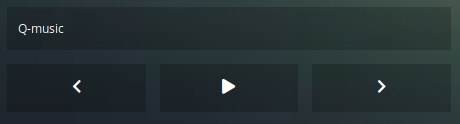
To change the color of the Streamplayer buttons add the following to your custom.css:
div[data-id='streamplayer'] > div {
background-color: blue !important;
}
div[data-id='streamplayer'].playing > div {
background-color: orange !important;
}
This last part is applied if the Streamplayer is in playing state.
To add an image to the Streamplayer add the following to your CONFIG.js:
blocks['streamplayer'] = {
image: 'radio.png'
}
If you wanna use an icon instead of an image you have to change image to icon. You choose an icon from the FontAwesome Free set.