Weather forecast¶
Note
In version 3.8.2 Dashticz switched to the new weather block as described here.
Dashticz supports the following weather forecast provider:
- Open Weather Map: https://openweathermap.org/
Before you can use the weather module, you must request an API key at https://openweathermap.org/
Open Weather Map¶
A basic weather block can be defined as follows:
blocks['weather'] = {
type: 'weather',
apikey: 'abc123...xyz', /Your OpenWeatherMap API key
city: 'Amsterdam',
}

Besides the daily forecast, you can also show the current weather or an hourly forecast.
Parameters¶
| Block parameter | Description |
|---|---|
| type | 'weather'. To select a weather block |
| width | 1..12: Width of the block |
| refresh | 3600 Update once per hour. (default=3600, minimum=900, 15 minutes) |
| scale | Number between 0 and 1 to make the weather block smaller
1 Normal block width0.5 50% width |
| apikey | 'abc123...xyz'. OWM api key |
| city | 'Amsterdam'. City name. You can also use the OWM city id code. |
| country | 'nl'. Country code. |
| name | 'My place'. Name to use instead of city name on the dashboard. |
| lang | 'nl': Language to use for OWM data |
| layout | Choose a layout for the weather block
0: Daily forecast (=default)1: Hourly forecast2: Current weather3: Current weather detailed4: Combination of 2,3,0,1 |
| count | 5: Number of forecast items to show (default=3). Only for daily and hourly forecast. |
| interval | Use every n-th forecast item.
1. Use every forecast item (=default)3. Set to 3 to get 3-hourly forecast |
| decimals | Number of temperature decimals to show
1 One decimal (=default) |
| showMin | Show/hide minimum temperature (only for daily forecast)
false: Hide minimum temperaturetrue: Show minimum temperature (=default) |
| showRain | Show/hide rain rate (only for daily and hourly forecast)
false: Hide rain ratetrue: Show rain rate (=default) |
| showDescription | Show/hide weather description (only for daily and hourly forecast)
false: Hide weather descriptiontrue: Show weather description |
| showWind | Show/hide wind info and wind dial (daily and hourly forecast only)
false: Hide wind infotrue: Show wind info (=default) |
| useBeaufort | Set to true to show wind speed in Beaufort instead of m/s |
| skipFirst | Set to true to skip the first daily/hourly forecast card |
| monochrome | false: Show colored icons (animated weather icons only)true: Show monochrome icons (animated weather icons only) |
| showCurrent | Set to false to hide current weather (layout 4 only) |
| showDetails | Set to false to hide current weather details (layout 4 only) |
| showDaily | Set to false to hide daily weather forecast (layout 4 only) |
| showHourly | Set to false to hide hourly weather forecast (layout 4 only) |
| icons | Icon set to use. See below
'line' Dynamic line icons'linestatic' Static version of the line icons'fill' Dynamic filled icons'static' Static icons'meteo' Alternative set of static icons |
The weather module makes use of the following CONFIG parameters:
| Parameter | Description |
|---|---|
| owm_api | '<api-key>' API-key provided by https://openweathermap.org/ |
| owm_city | Your city or nearby city to use in OWM. You can also fill in the city id here.
'Utrecht''2748075' |
| owm_name | Name to use instead of city name
'Tuinwijk' |
| owm_country | Your country to use in OWM
'nl' |
| owm_lang | Set language for de description of the forecast (rain, cloudy, etc.). For available languages, see https://openweathermap.org/forecast5/#multi
'' (empty string, default) Use Dashticz language setting |
| owm_cnt | Number of forecast elements (3-hour intervals or days) to show
1..5 |
| owm_min | Show minimum temperature on 2nd row (only for daily forecast)
false / true |
| static_weathericons | true Static weather settingsfalse (default) Animated weather icons |
| use_beaufort | This config setting is used as default value for block parameter
useBeauforttrue Use Beaufort for wind speedfalse Use m/s for wind speed |
Usage¶
In the next examples the config parameter owm_api and owm_city have been set globally, so they are not part of the weather block definitions.
To show the hourly forecast with an 3 hour interval:
blocks['weather1'] = {
type: 'weather',
layout: 1,
count: 7,
interval: 3,
}

To show the current weather, with a custom name:
blocks['weather2'] = {
type: 'weather',
layout: 2,
name: 'My place',
}
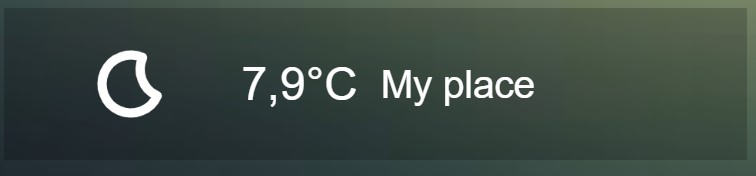
To show detailed info on the current weather:
blocks['weather3'] = {
type: 'weather',
layout: 3,
name:'Home is home',
}

Icons¶
Via the block parameter icons you can choose one of the predefined icon sets:
- ‘line’ (=default)
- ‘linestatic’
- ‘fill’
- ‘static’
- ‘meteo’
By setting the block parameter monochrome to true the icons will be displayed as monochrome.
This will give the following icons sets to choose from:
styling¶
All blocks have the css class weather assigned in combination with weather_0, weather_1, …, where the number indicates the layout number.
Further, all info items have css classes assigned. The names are self explanatory.
icon: Weather iconday: Day item (‘Saturday’)time: Forecast time (hourly forecast only)city: City namedescription: Weather descriptiontemp: temperaturemax: Max temperaturemin: Min temperaturetemp: Current temperaturefeels: Feel-like temperaturerain: Rain ratehumiditypressure: Barometric pressurewindspeedwindgustwinddirection
To capitalize the day of the week have to add the following code to custom.css:
.weather .day {
text-transform: capitalize;
}