Blocktitle¶
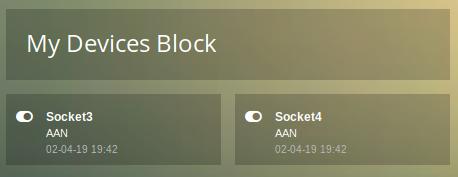
A special block type is a block title. You define a block title as follows:
blocks['blocktitle_1'] = { //'blocktitle_1' must be an unique name
type: 'blocktitle', //Set type to 'blocktitle' (required for block title)
title: 'My Devices Block', //The title of the block as shown in the dashboard.
width: 6, //The width of the block relative to the column width
icon: 'far fa-lightbulb', //If you want to show an icon, choose from: https://fontawesome.com/icons?d=gallery&m=free
image: 'lightbulb.png' //If you want to show an image instead if icon, place image in img/ folder
}
Block parameters¶
| Parameter | Description |
|---|---|
| width | 1..12: The width of the block relative to the column width |
| title | '<string>': Custom title for the block |
| icon | Defines the icon for this block, choose from: https://fontawesome.com/icons?d=gallery&m=free
'fas fa-eye' |
| image | If you want to show an image instead of an icon, place image in
img/ folder'bulb_off.png' |
| type | Set this parameter to 'blocktitle' |