Traffic info¶
With a traffic info block you can show the ANWB (Dutch) traffic info.
For public transport info see Public Transport.
A traffic info block can be configured as follows:
var trafficinfo = {}
trafficinfo.anwbA1 = {
trafficJams: true,
roadWorks: false,
radars: false,
road:'A1',
provider: 'anwb',
show_lastupdate:true,
icon: 'fas fa-car',
width:12,
results: 100 };
segStart and segEnd can also be provided to filter the results even more.
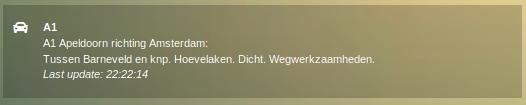
Parameters¶
| Parameter | Description |
|---|---|
| road | Name of the road(s) to show, comma seperated (Example: “A1, A73”) |
| title | Title of the block |
| show_lastupdate | false , true. To display the time of the last update. |
| provider | Traffic info provider to use. Choose from
'anwb' The Netherlands |
| icon | The font-awesome icon (including
fas fa-)'fas fa-car', … |
| refresh | time in seconds for refreshing the data |
| results | Number of results to show |
| width | To customize the width. It’s not recommended to change the default value (12) because of the size of the output. |
| trafficJams | false , true. To show traffic jam info |
| roadWorks | false , true. To show road work info |
| radars | false , true. To show radar info |
| showempty | Control text to show in case of no traffic announcements
false: Don’t show a message in case of no traffic announcementstrue: Display default message in case of no traffic announcements'<text>': Display <text> in case of no traffic announcements |
| showemptyroads | Control text to show in case of no traffic announcements for a certain road (only applicable in combination with block parameter
road)false: Don’t show a message in case of no traffic announcements for a certain road.true: Display default message in case of no traffic announcements for a certain road.'<text>': Display <text> in case of no traffic announcements for a certain road. |
| url | '<url>': URL of the page to open in a popup frame or new window on click. |
| newwindow | 0: open in current window1: open in new window2: open in new frame (default, to prevent a breaking change in default behavior)3: no new window/frame (for intent handling, api calls). HTTP get request.4: no new window/frame (for intent handling, api calls). HTTP post request. (forcerefresh not supported) |
Styling¶
In case no info is available then the CSS class empty will be added to block.
This can be used to adjust the styling of an empty block via custom.css