Google Maps¶
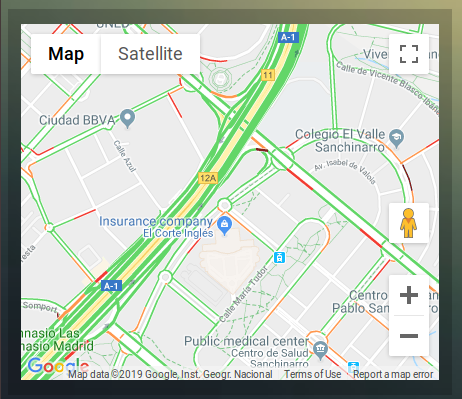
First get a Google Maps API key: Getting a Google Maps API key
Adding the GM to the dashboard:
config['gm_api'] = 'xxxxxxxxxxxxxx'; // The API key you received from Google
var maps = {}
maps.location = { height: 400, width:4, latitude: 40.4989948, longitude: -3.6610076, zoom:15 }
and used in:
columns[3] = {}
columns[3]['blocks'] = [maps.location]
Block parameters¶
The Google Maps module uses the following block parameters:
| Parameter | Description |
|---|---|
| width | Width of the Google Maps block compared to the full screen, not the column. Full screen width is 12. Meaning width of 6 will give a width of 50% of the screen size. |
| height | The height of the block in pixels |
| latitude | Latitude |
| longitude | Longitude |
| zoom | Zoom level |
Config settings¶
The Google Maps module uses the following config settings:
| Setting | Description |
|---|---|
| gm_api | The API key you received from Google |
Usage¶
Getting a Google Maps API key¶
Obtain your Google Maps API key from:
https://developers.google.com/maps/documentation/javascript/get-api-key
Press Get Started
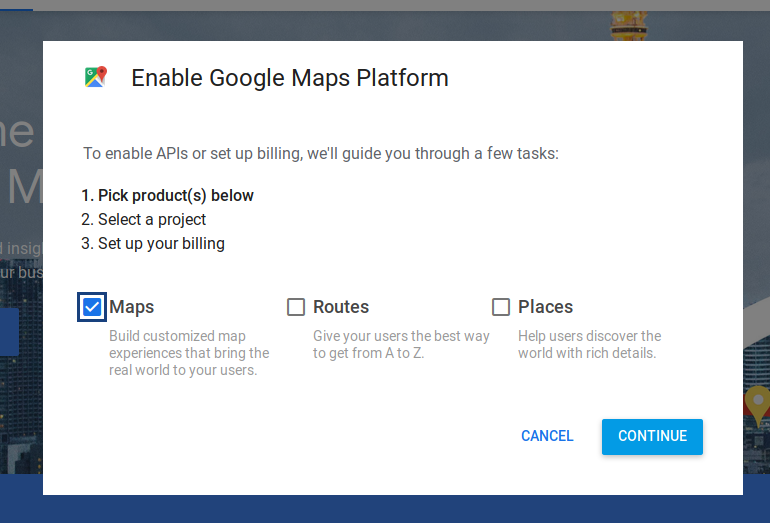
Choose Maps, and press Continue
Follow the instructions